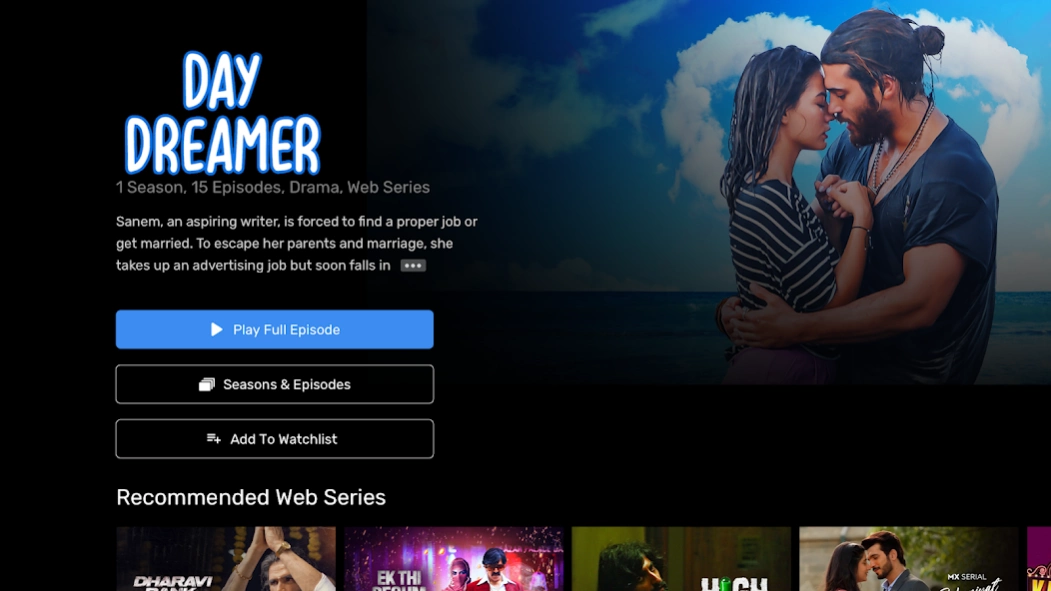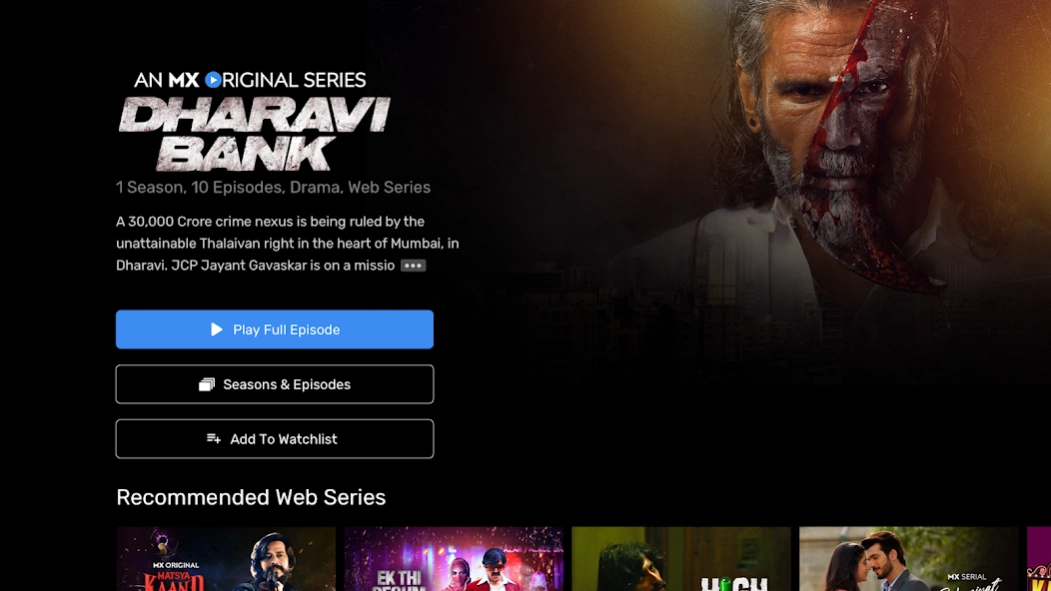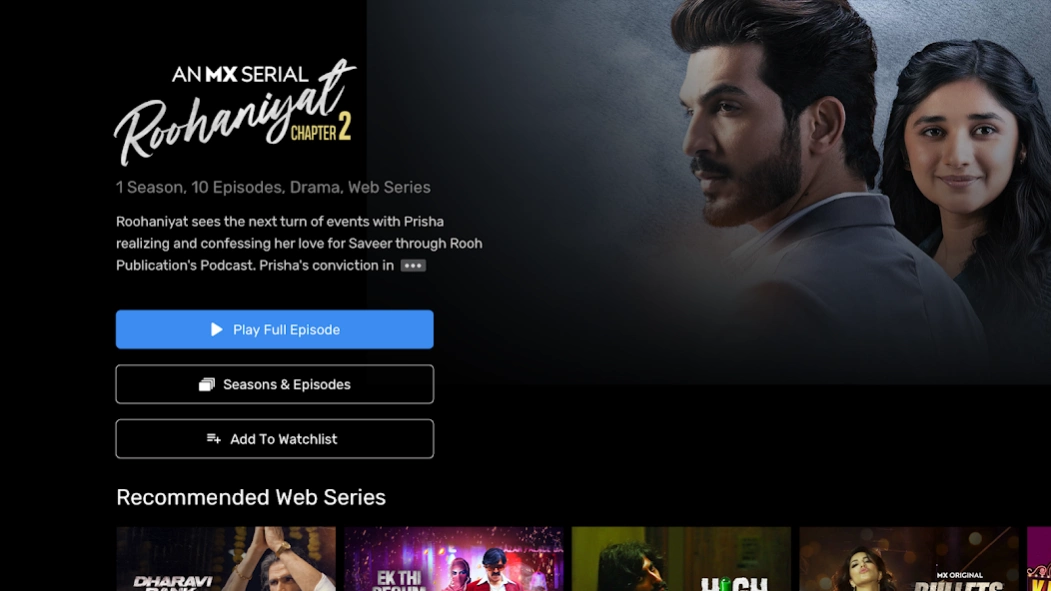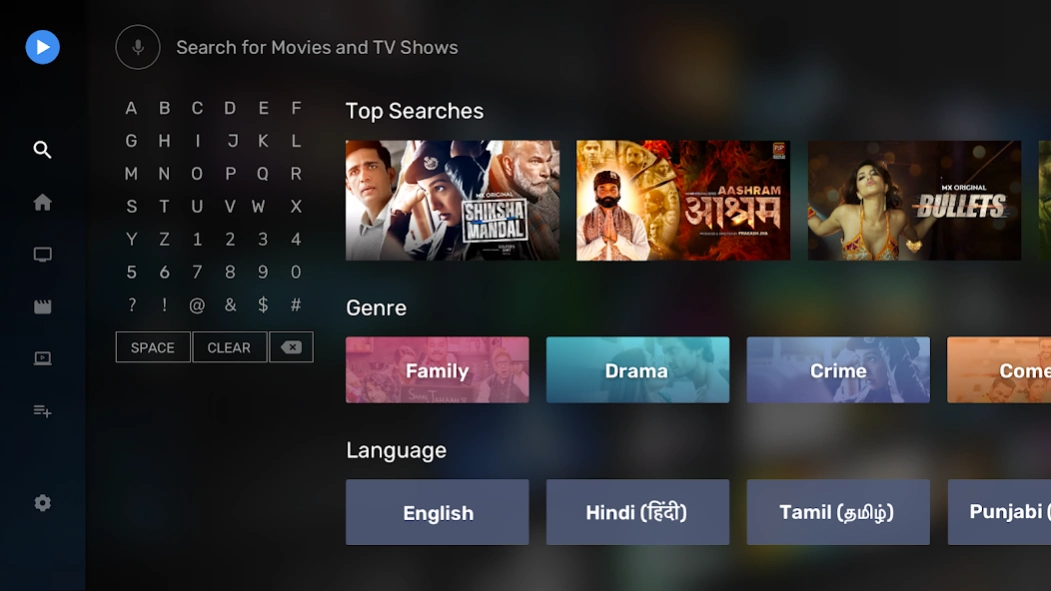MX Player TV 1.18.13G
Free Version
Publisher Description
MX Player TV - Enjoy Unlimited Web Series, Popular Movies, Live TVs, MX Originals on TV Online
MX Player TV - Power Packed Android TV App for streaming Movies, Web Series, Exclusive MX Original Show, Live TVs & Much More.
Quit the small screens and enjoy the best of entertainment on your Android TV only on MX Player-connected TV. Download the MX Player app on your TV and make the most of the latest web shows, newly released movies, and many entertaining videos. Ranging from all languages, moods, artists, and genres, MX Player has all you want at just the click of a button be it web series app, movies app & lot more..
Experience the lowest buffering time and high-quality streaming. Enjoy hours of premium video quality, exclusive, and original content on your MX Player-connected TV.
For feedback and assistance, please visit our Support Center: support@mxplayer.in
About MX Player TV
MX Player TV is a free app for Android published in the Recreation list of apps, part of Home & Hobby.
The company that develops MX Player TV is MX Media & Entertainment Pte Ltd. The latest version released by its developer is 1.18.13G.
To install MX Player TV on your Android device, just click the green Continue To App button above to start the installation process. The app is listed on our website since 2024-04-16 and was downloaded 1 times. We have already checked if the download link is safe, however for your own protection we recommend that you scan the downloaded app with your antivirus. Your antivirus may detect the MX Player TV as malware as malware if the download link to com.mxtech.videoplayer.television is broken.
How to install MX Player TV on your Android device:
- Click on the Continue To App button on our website. This will redirect you to Google Play.
- Once the MX Player TV is shown in the Google Play listing of your Android device, you can start its download and installation. Tap on the Install button located below the search bar and to the right of the app icon.
- A pop-up window with the permissions required by MX Player TV will be shown. Click on Accept to continue the process.
- MX Player TV will be downloaded onto your device, displaying a progress. Once the download completes, the installation will start and you'll get a notification after the installation is finished.